How to fill the fitness evaluation form
Hello, my name is Mkuru. Let me guide you on how you can fill the fitness evaluation form. In case you need clarification, feel free to contact us for assistance.
1. Signing the gym disclaimer
A link to our gym disclaimer can be found at the bottom of any of our website or by clicking disclaimer.
Ticking the checkbox at the bottom of the disclaimer and pressing proceed, means that you agree to our terms and conditions. After pressing proceed a form pops up. Please fill out your first and last name, your email and your phone number, and press sign.
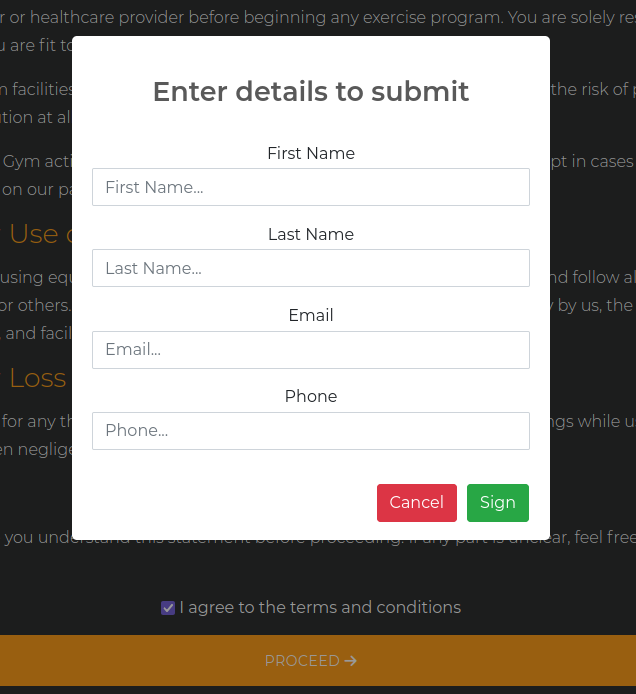
Congratulations, you have successfully signed our gym disclaimer.
2. Setting up your password
Once you sign the disclaimer you will receive an email containing a link. The link will take you to a page where you will set up your password. Your name and email will also be on display. You will have to enter your password twice. Then proceed.
3. Client login and filling the fitness evaluation form
A link to the client login page can be found at the bottom of our website pages or by clicking client login. Use your email as username and your password to login and fill the fitness evaluation form.
back to faqs